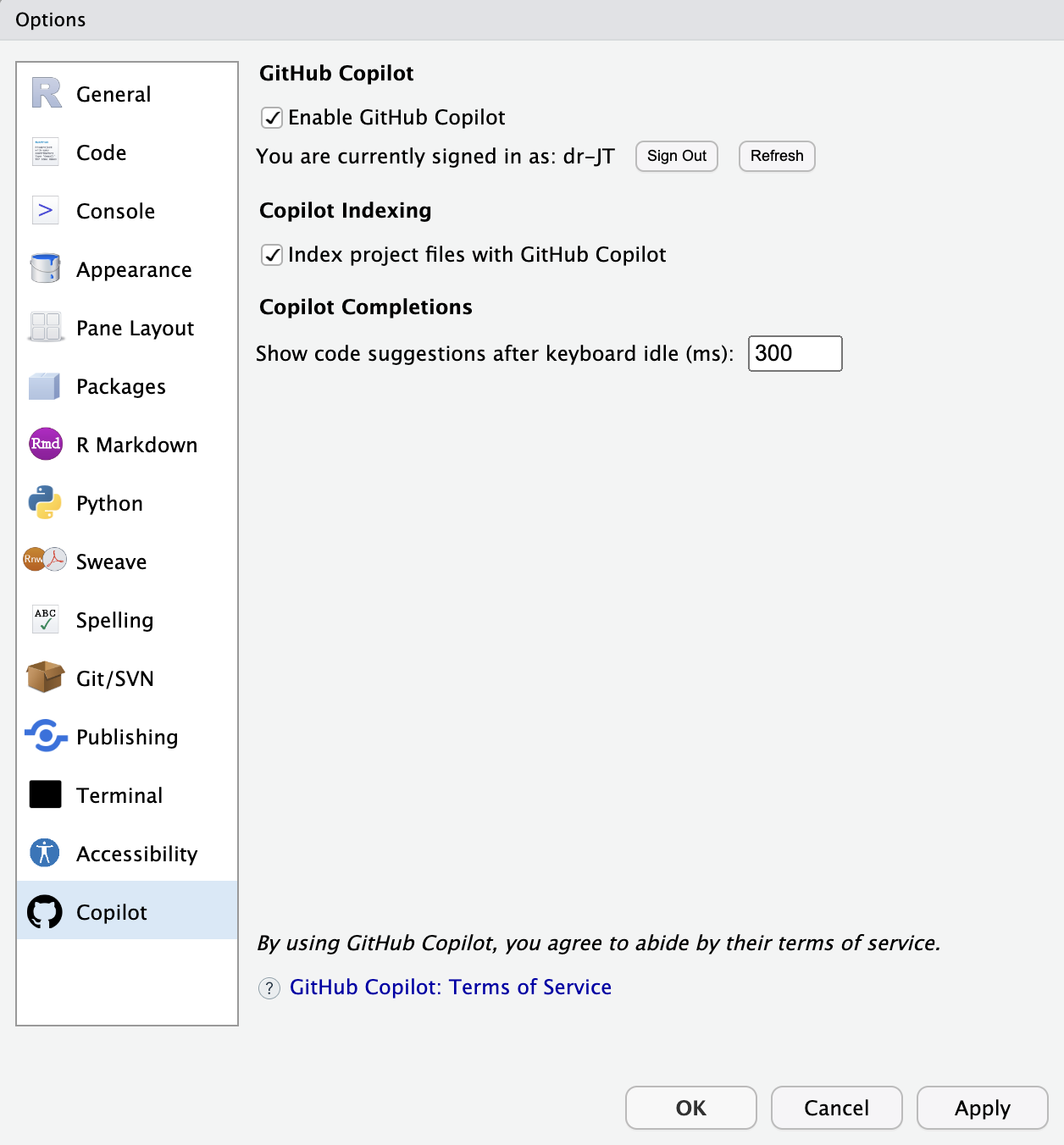# import Recall_Data.csv and plot the effect of Memory Strategy and
# Presentation Rate on Recall PerformanceGitHub Copilot
I highly recommend, I insist really, that you make use of generative AIs to assist you in writing code. They can be useful for:
Explaining code
Helping you understand a process of logical steps that you need to take
Generating large amounts of code
Generating small snippets of code
And more…
ChatGPT is obviously a great resource, but another generative AI specifically for writing code is GitHub Copilot.
GitHub Copilot can be added as an extension in a lot of different IDE programming software, including RStudio.
Copilot in RStudio
Before adding GitHub Copilot to RStudio, you will need to
Login to GitHub either through your GT login or your personal account
Apply to GitHub Global Campus as a student
- You will need to verify your student status with documentation (picture of student ID will work)
Documents that prove your current student status include a picture of your school ID with current enrollment date, class schedule, transcript, and affiliation or enrollment verification letter.
Copilot offers autocomplete-style suggestions as you code as “ghost text”.
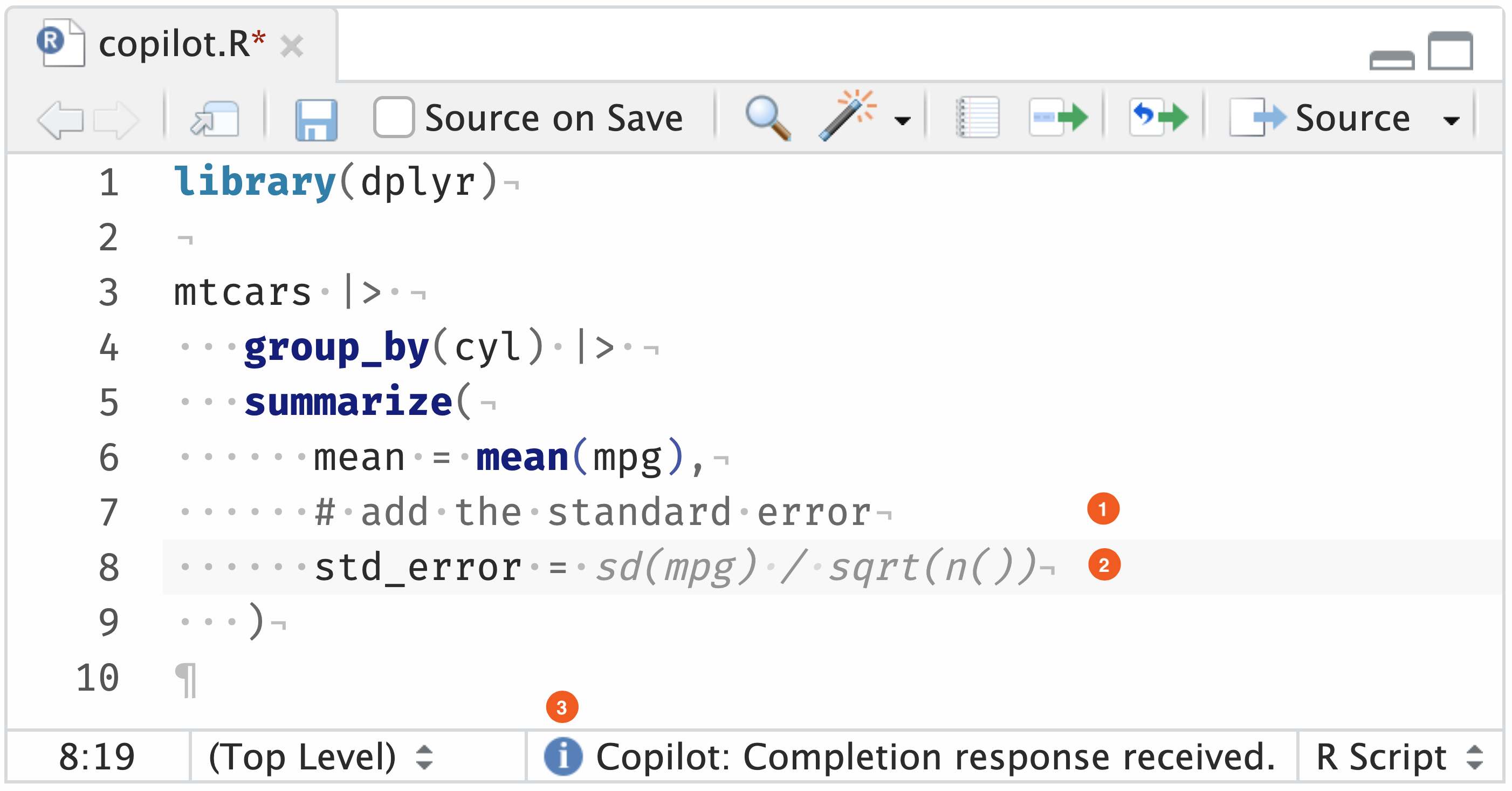
You can provide more extensive instructions, using comments, for Copilot to generate multiple lines of code
Which might generate something like:
# load packages
library(readr)
library(dplyr)
library(tidyr)
library(ggplot2)
library(here)
# import data
recall_data <- read_csv(here("data/Recall_Data.csv"))
# plot data
ggplot(recall_data, aes(x = Presentation_Rate, y = Recall_Performance,
color = Memory_Strategy, group = Memory_Strategy)) +
stat_summary(fun.data = mean_cl_normal, geom = "errorbar", width = .25) +
stat_summary(fun = mean, geom = "line") +
stat_summary(fun = mean, geom = "point") +
coord_cartesian(ylim = c(0, 100)) +
theme_classic()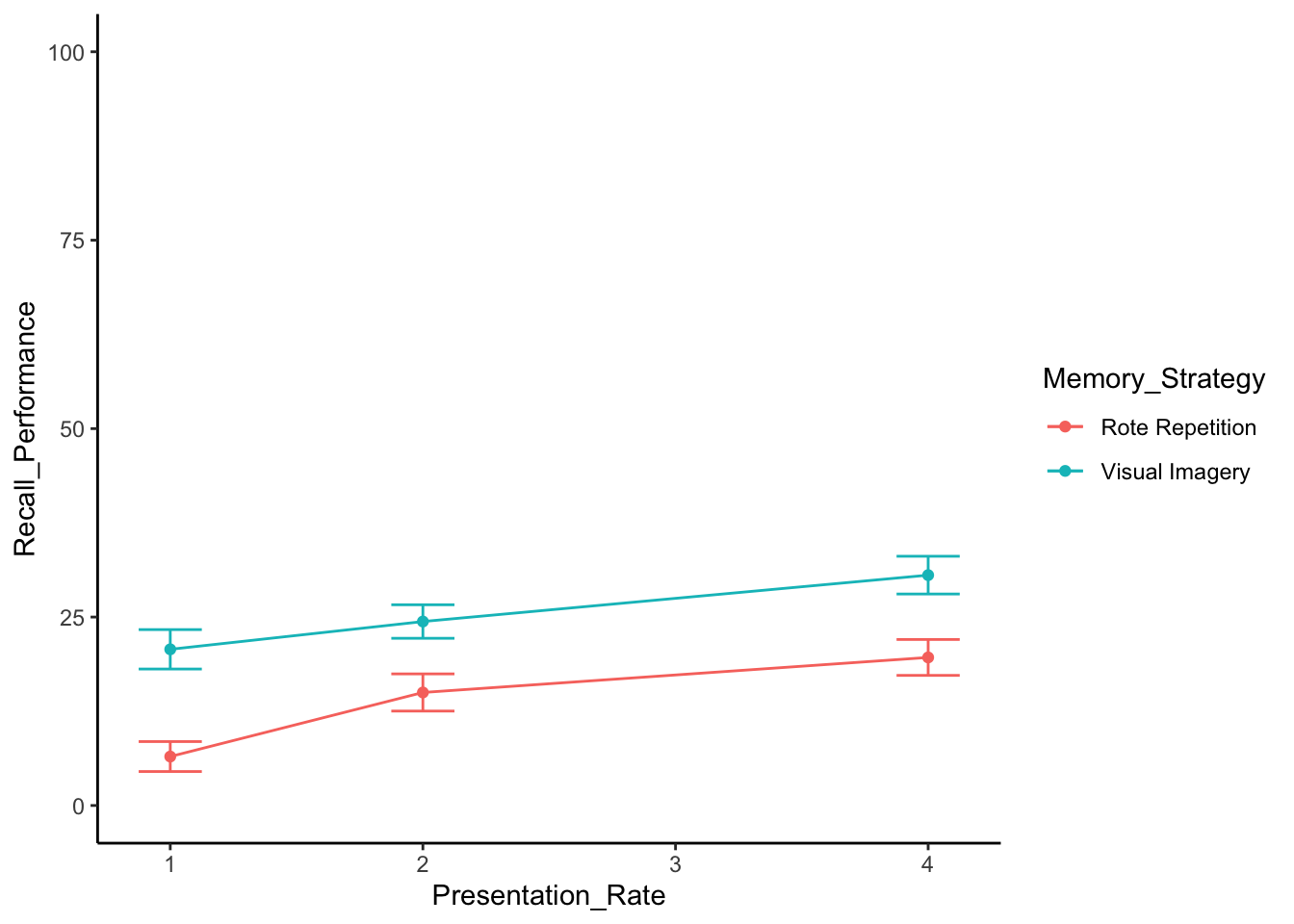
And this code works! I would probably modify the plot somewhat, such as the y-axis beeing too large.
Also notice that the organization and packages used are the same as I have used in this workshop. This is because Copilot indexed my files in this project and used that as context.
To allow Copilot to index files you need to turn on the option in
Tools -> Global Options -> Copilot